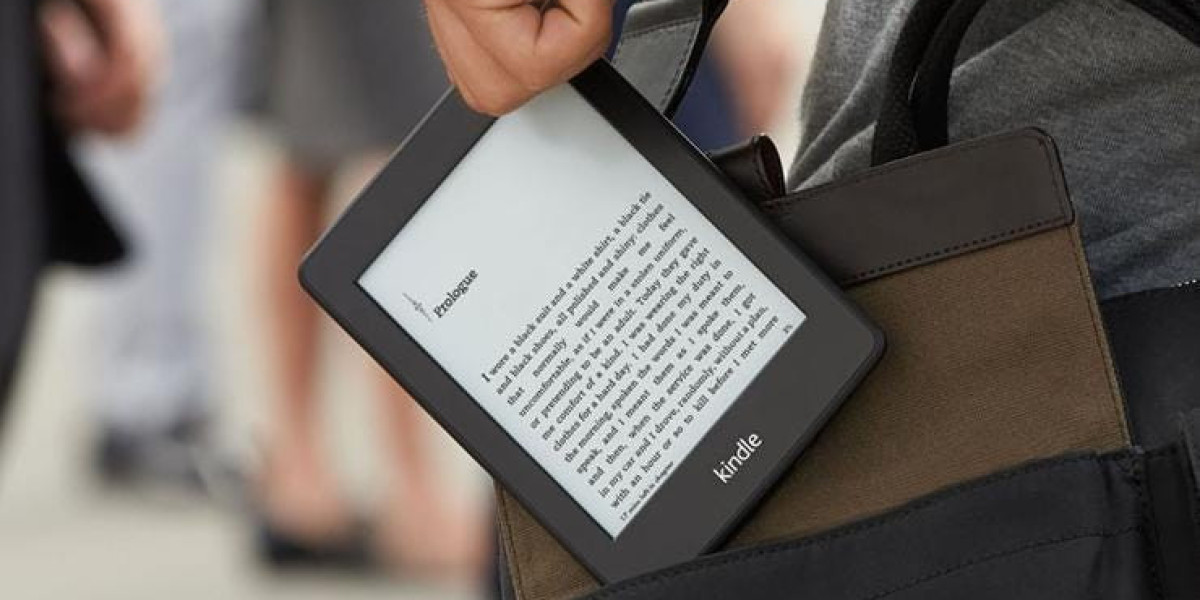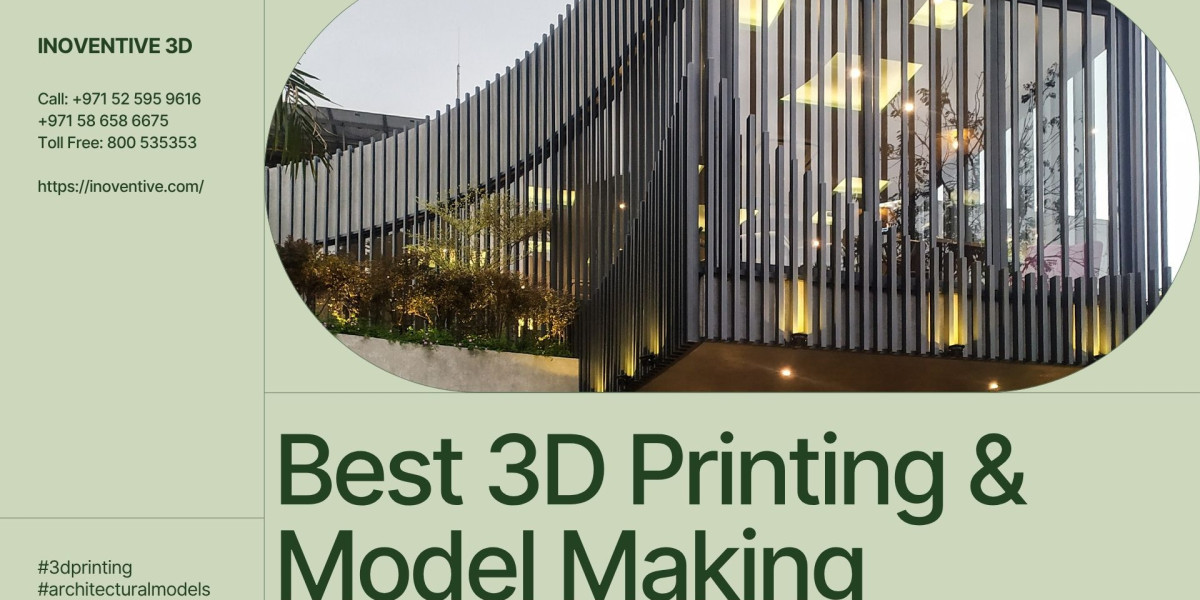If you’re exploring other eBook platforms beyond the Kindle Store, you’re in luck. While Amazon’s ecosystem is massive, several strong competitors offer unique features, pricing models, and catalogs. In this friendly, educational guide, we’ll introduce you to the top Kindle Store alternatives—covering device compatibility, pricing, library size, and standout features. Whether you’re seeking flexible file formats, integrated library lending, or a different reading experience, one of these options might be the perfect fit.
1. Barnes & Noble Nook
Overview
Barnes & Noble’s Nook is one of the oldest eBook platforms in the U.S. It offers dedicated Nook devices (e-readers and tablets) plus free reading apps for iOS and Android.
Key Features
Wide eBook Catalog: Access over 4 million titles, including bestsellers and indie publications.
In-Store Support: Visit Barnes & Noble stores for device setup, troubleshooting, and special events.
Digital & Print Bundles: Some titles include a complimentary print copy.
Lending Library: Nook devices let you borrow eBooks from your local library via OverDrive integration.
Pricing & Formats
eBook prices range from free public-domain classics to new releases at standard retail rates. Nook uses the ePub format, ensuring compatibility with many third-party apps and devices.
? Learn more about Nook devices on the Barnes & Noble site:
Barnes & Noble Nook
2. Kobo
Overview
Kobo is a global eBook retailer backed by Rakuten. Known for its open ecosystem, Kobo offers e-readers, apps, and an extensive international catalog.
Key Features
ePub & PDF Support: Open formats make it easy to transfer files from other sources.
Reading Rewards: Earn “Kobo Super Points” on purchases to redeem on future buys.
OverDrive Integration: Borrow library eBooks directly on Kobo e-readers.
Pocket and Readwise: Save articles to Pocket and sync highlights to Readwise for easy review.
Pricing & Catalog
Kobo’s store has over 6 million eBooks, with prices competitive to the Kindle Store. They frequently run sales and promotions on popular series and genres.
? Explore Kobo reading devices and apps here:
Kobo Official Website
3. Google Play Books
Overview
Google Play Books comes pre-installed on many Android devices and is accessible via web and iOS apps. Its integration with the Google ecosystem makes it a seamless choice for Android users.
Key Features
Cloud Library: Access your library on any device with your Google account.
Upload Personal Files: You can upload up to 1,000 EPUB or PDF files to your Google library.
Audiobooks & eBooks Together: Purchase audiobooks and eBooks in one place.
Google Assistant & Read Aloud: Use voice commands to read and listen hands‑free.
Pricing & Deals
Google Play Books often matches Kindle Store prices but runs its own promotions, especially on classics and educational titles. There’s no subscription fee—just pay per book.
? Get started with Google Play Books:
Google Play Books
4. Apple Books
Overview
Apple Books (formerly iBooks) is Apple’s native reading app on iOS and macOS. It boasts a clean design and strong integration with Apple devices.
Key Features
Seamless Apple Ecosystem: Sync across iPhone, iPad, and Mac with iCloud.
Rich Media: Interactive children’s books and textbooks with animations and read‑aloud features.
Curated Collections: Editorial picks and themed collections for quick discovery.
Audiobook Store: A dedicated section for audiobooks with exclusive titles.
Pricing & Formats
Apple Books uses the ePub format. Pricing is comparable to the Kindle Store; Apple sometimes offers exclusive deals for their users.
5. Scribd
Overview
Scribd is a subscription‑based service offering unlimited access to eBooks, audiobooks, magazines, and more for a monthly fee.
Key Features
All‑You‑Can‑Read Model: One subscription unlocks thousands of titles.
Multi‑Format Content: Includes sheet music, documents, and podcasts.
Offline Reading: Download content to read or listen offline.
Personalized Recommendations: AI-driven suggestions based on your reading habits.
Pricing
Scribd costs around $11.99 per month, which can be more cost‑effective if you read multiple books each month.
6. Project Gutenberg
Overview
Project Gutenberg is a volunteer‑driven project offering over 60,000 free public‑domain eBooks.
Key Features
Completely Free: No subscription or purchase required.
Classic Literature: Download works by Austen, Dickens, Twain, and more.
Multiple File Formats: Available in ePub, Kindle (MOBI), plain text, and HTML.
No DRM: Files are free of digital restrictions, making sharing and transferring easy.
How to Access
Simply visit Project Gutenberg’s site, search for a title, and download in your preferred format.
Choosing the Right Alternative
When deciding on a Kindle Store alternative, consider:
| Platform | Device Options | File Formats | Pricing Model | Special Features |
|---|---|---|---|---|
| Barnes & Noble Nook | E‑reader, Tablet, App | ePub | Pay‑per‑book | In‑store support, print bundles |
| Kobo | E‑reader, App | ePub, PDF | Pay‑per‑book | Rewards program, library borrowing |
| Google Play Books | Android, iOS, Web | ePub, PDF | Pay‑per‑book | Upload personal files, dual audiobooks |
| Project Gutenberg | Web | ePub, MOBI, HTML | Free | Public‑domain classics, no DRM |
If you love new releases and bestsellers, Kobo or Google Play Books match Kindle’s catalog closely.
If you value library access, look into Kobo or Nook with OverDrive integration.
For interactive textbooks or children’s books, Apple Books offers a rich media experience.
For heavy readers, Scribd’s subscription could save you money.
For classic literature, Project Gutenberg is unbeatable and free.
Conclusion & Call to Action
While the Kindle Store remains a giant in the eBook world, these alternatives each bring their own strengths—whether it’s open formats, library lending, subscription models, or rich media. Explore these platforms to find the one that best suits your reading habits and device preferences.