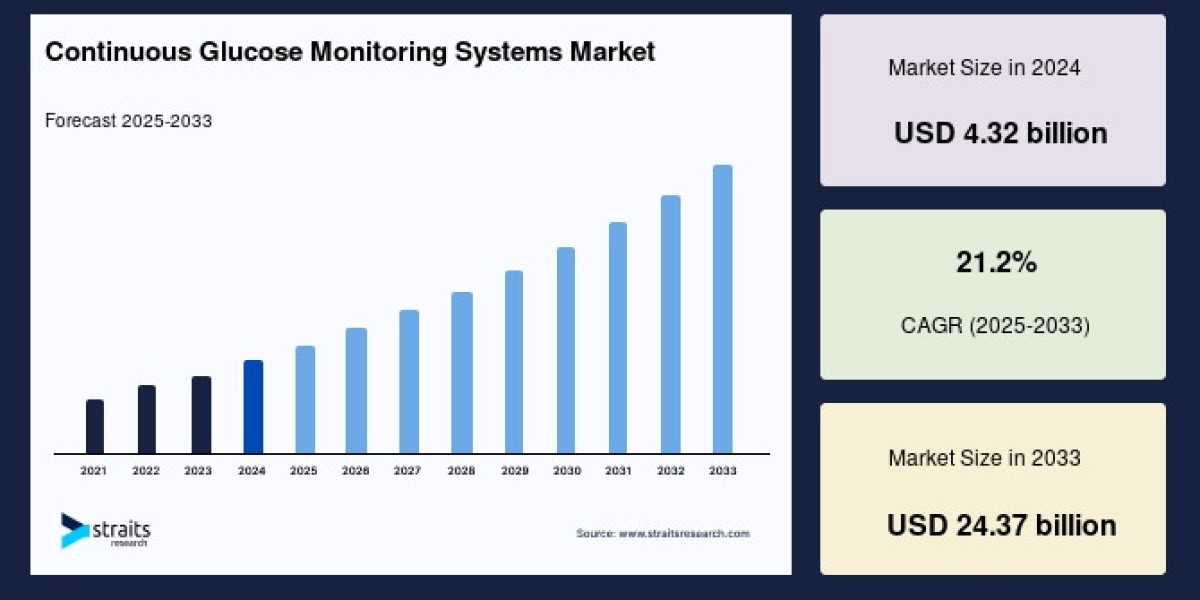PDFs are a popular file format, they’re reliable, professional-looking, and work across all platforms. But when you need to edit, extract images, or repurpose content, they can quickly become a hassle. Many users struggle with PDFs that are locked, too large to email, or simply unreadable on certain devices.
If you're stuck with a file you can't open, modify, or share, don't worry, there's an easy solution. With tools like ResizeTheImage, you can quickly convert your PDFs into editable Word files or viewable JPGs, no installs, no registrations, and absolutely no cost.
Let’s explore how you can regain control of your documents using simple and free online tools, and why this could be a game-changer for students, professionals, and everyday users alike.
Who Needs These Tools?
Students: Working on school projects or digital submissions? This online tool helps you convert PDF handouts to Word for editing or to JPG for presentations.
Job Seekers: Need to edit your resume or cover letter saved as a PDF? Convert it to Word in seconds, make your changes, and convert it back.
Freelancers & Designers: Extract assets from PDFs, compress large files for client sharing, and convert visual documents using the free PDF to JPG converter.
Small Business Owners: Create polished materials like price lists or flyers in Word, convert them to PDF, and then resize or compress them to suit any platform.
Why PDFs Can Be Problematic
PDFs are widely used for sharing documents because they preserve layout, fonts, and formatting across devices. Whether it's a resume, contract, report, or eBook, PDFs maintain a clean and consistent appearance. However, despite their advantages, PDFs can become inconvenient or restrictive when it comes to everyday tasks.
Here’s a closer look at the common issues users face with PDFs:
1. Editing or Copying Content Is Difficult
PDFs are not designed for direct editing. If you receive a PDF and need to make changes, whether it's updating a name, modifying a paragraph, or adjusting layout, you'll quickly find that editing is not straightforward. Some PDFs are scanned documents, while others have security settings that prevent copying or altering text. Without the right tools, even copying a sentence can become frustrating.
2. File Sizes Can Be Too Large to Share
High-resolution images, multiple pages, and embedded graphics can make PDF files extremely large. Email servers, job portals, or online forms often impose strict file size limits. This can lead to failed uploads or rejected attachments. In such cases, using a reliable PDF compressor to reduce PDF size becomes essential for smooth sharing and submission.
3. Extracting Images or Visual Elements Is Not Easy
If you want to save an image or a graphic from a PDF, perhaps to use in a presentation or to repurpose it, you’ll likely run into roadblocks. Most PDF readers do not allow you to directly extract high-quality images, especially if the file was scanned or designed in a specific layout. Converting the file using a free PDF to JPG converter makes it much easier to access and edit individual visuals.
Why File Conversion and Compression Matters
Today’s digital world demands speed and flexibility. You shouldn’t have to waste time downloading bulky software or paying for basic tasks.
1. Convert PDFs to Word
PDFs are ideal for preserving layout, but they’re not built for editing. If you need to revise a report, update a form, or repurpose a contract, converting the file into a Word document is the most efficient solution. This allows you to do this instantly, enabling full editing access within seconds, without compromising formatting or structure.
2. Convert PDFs to JPG
Sometimes, it’s easier to work with image files than documents, especially when sharing visuals or posting to websites and social media. With the free PDF to JPG converter available on ResizeTheImage, you can quickly turn any page of a PDF into a high-quality image. This is perfect for marketing materials, digital brochures, or scanned documents you want to archive or display.
3. Reduce File Size
Large documents can become a major obstacle when uploading to websites, sending via email, or storing on limited drives. The built-in PDF compressor lets you significantly reduce PDF size without affecting quality. Whether you're preparing job applications, client deliverables, or university submissions, this ensures your files are light, fast, and easy to share.
4. Resize Images Easily
If your image doesn’t meet the dimension or resolution requirements of a specific platform such as a job portal, LinkedIn profile, or e-commerce website, you’ll need to adjust its size. With this tool, you can resize images online for free in just a few clicks, saving time and avoiding complicated software.
How to Convert PDF to Word or JPG on ResizeTheImage
Step 1: Visit the Website
Go to www.resizetheimage.com using any web browser on your desktop or mobile device. The site is fully optimized for all platforms and devices.
Step 2: Choose Your Tool
On the homepage, select the specific tool you need:
PDF to Word – if you want to make the document editable.
PDF to JPG – if you prefer converting your file into high-quality image format.
PDF to PNG – Best for transparent backgrounds or web use where sharp image quality is important.
PDF to GIF – Use this when you want lightweight animated or static graphics for presentations, web design, or social content.
Step 3: Upload Your File
Drag and drop your PDF file into the upload area or use the file selector to locate it on your device. The tool supports files of various sizes and ensures a secure upload process.
Step 4: Convert and Download
Click on the “Convert” button. In just a few seconds, your converted file will be processed and ready for download. No watermarks, no restrictions.
Key Features That Make ResizeTheImage Stand Out
1. No Downloads, No Sign-Ups
Many online tools require you to register, download software, or endure ads just to perform a simple task. ResizeTheImage removes these hurdles completely. You can access everything directly through your browser.
Whether you're looking to resize images online free or convert JPG to PDF, the process is seamless and instant.
2. Free PDF to JPG Converter
If your goal is to turn a PDF into an image format, say for social media, presentations, or websites. This acts as a free PDF to JPG converter with no limits.
Need to convert a scanned document into a series of JPGs? Done. Want to showcase pages from a digital catalog? Easy. All in just a few clicks.
3. Built-in PDF Compressor
Large PDF files can slow you down, especially when you're trying to upload them to job portals, email them to clients, or submit them to online forms. That’s where this tool comes in.
This tool helps you reduce PDF size without sacrificing visual quality, making your files more manageable and shareable.
Final Thoughts
While PDFs are excellent for preserving document structure, they can often limit your ability to edit, share, or repurpose content. Fortunately, with the right tools, those limitations disappear. ResizeTheImage provides a simple, effective, and entirely free solution to convert, compress, and manage your files with ease.
Whether you need to edit a file, extract visuals, or reduce document size, you don’t need expensive software or time-consuming processes. With features like JPG to PDF conversion, a powerful PDF compressor, and the ability to resize image online free, everything you need is available at your fingertips, no installations, no sign-ups, and no limits.