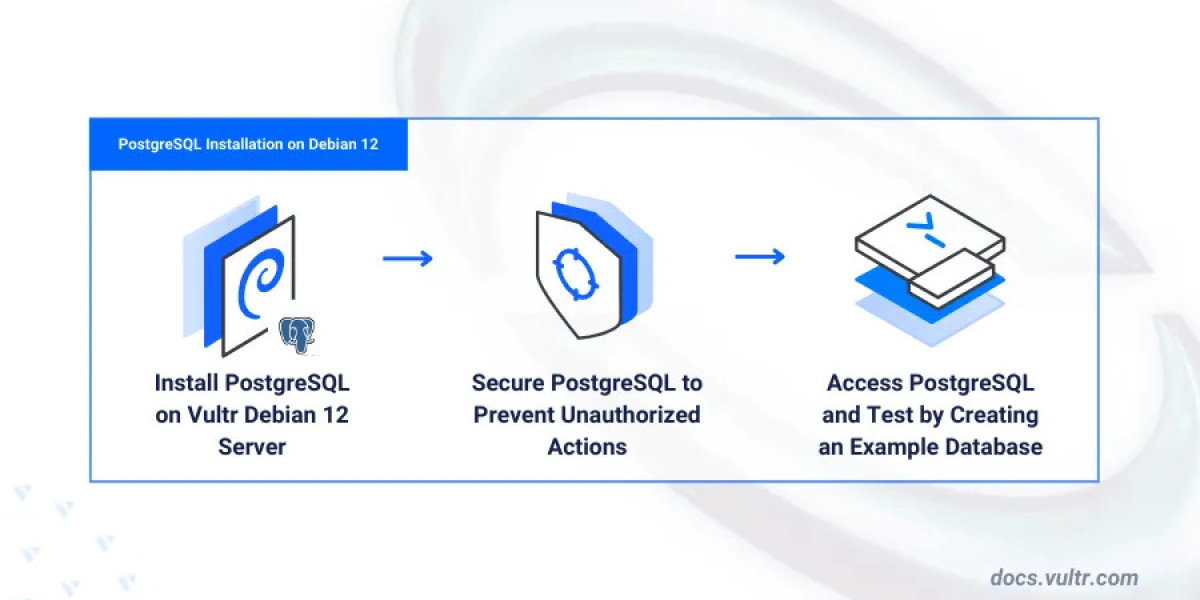PostgreSQL is one of the most powerful and trusted open-source relational database systems available today. If you're looking to install PostgreSQL 16 on Debian 12, Vultr offers a reliable, step-by-step guide that takes the guesswork out of the process. Whether you're a beginner setting up your first database or a seasoned developer looking for a clean install on a new Debian instance, this tutorial ensures a smooth experience from start to finish.
Vultr’s guide, available at, is concise, practical, and perfect for anyone who wants a clean, fast, and secure PostgreSQL 16 installation on Debian 12.
Why Choose PostgreSQL 16 on Debian 12?
PostgreSQL 16 brings enhanced performance, advanced SQL features, better parallelism, and improved logical replication support. Debian 12, known as “Bookworm,” is the latest stable release with updated security and long-term support. When combined, they form a solid and modern database environment ideal for web applications, data warehousing, analytics, and more.
But Debian’s default repositories may not include the latest PostgreSQL version. That’s why Vultr’s guide is essential—it walks you through enabling the official PostgreSQL Global Development Group (PGDG) repository, which offers the most recent stable release, including version 16.
Step-by-Step: How to Install PostgreSQL 16 on Debian 12
Follow these clear steps from Vultr’s documentation to get PostgreSQL 16 up and running:Step 1: Update Your System
Before installing anything, make sure your Debian 12 system is fully updated.
sudo apt update && sudo apt upgrade -y
This ensures all packages are current and reduces potential conflicts during installation.
Step 2: Install PostgreSQL Common Utilities
Install postgresql-common, which includes the necessary scripts to add the official PostgreSQL repository.
sudo apt install -y postgresql-common
Step 3: Add the Official PostgreSQL Repository
Run the following command to add the PostgreSQL APT repository, which includes version 16:
sudo /usr/share/postgresql-common/pgdg/apt.postgresql.org.sh
After adding the repository, refresh the package index:
sudo apt update
This will allow you to access and install PostgreSQL 16 directly from the PGDG repository.
Step 4: Install PostgreSQL 16
Now that the repository is configured, install PostgreSQL:
sudo apt install -y postgresql-16
This installs the PostgreSQL 16 server along with its client tools like psql.
Step 5: Verify and Start PostgreSQL
Once installed, the PostgreSQL service should start automatically. Check its status with:
sudo systemctl status postgresql
To ensure it starts on boot:
sudo systemctl enable postgresql
Step 6: Access PostgreSQL Using psql
You can now access PostgreSQL using the psql CLI tool:
sudo -u postgres psql
From here, you can create databases, manage users, and run SQL queries. Use \q to exit.
Post-Installation Recommendations
Set a password for the postgres user:
Inside the psql prompt:
\password postgres
Configure authentication:
Modify /etc/postgresql/16/main/pg_hba.conf to use md5 or scram-sha-256 authentication as needed.
Restart PostgreSQL:
After making changes:
sudo systemctl restart postgresql
Conclusion
Installing PostgreSQL 16 on Debian 12 doesn’t have to be complex. With the help of Vultr’s detailed documentation, you can complete the setup quickly, securely, and confidently. Whether you're deploying a production server, setting up a development environment, or learning PostgreSQL for the first time, this guide provides everything you need.
For the full tutorial, visit:
Start building your next database-powered project with the latest PostgreSQL version on the rock-solid Debian 12 platform!